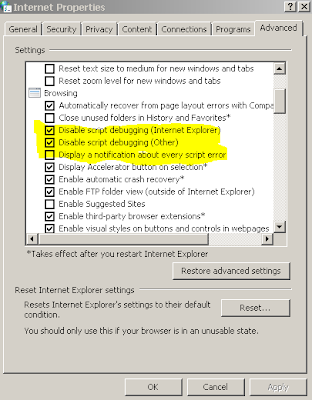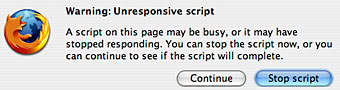Microsoft suggest a solutions here
Create a new DWORD value called "MaxScriptStatements" under HKEY_CURRENT_USER\Software\Microsoft\Internet Explorer\Styles in register database to set the value to the desired number of script statements or 0xFFFFFFFF to completely avoid the dialog.
or
control panel/ internet options/ advanced uncheck disable script debugging and check on notification for script error.
If using different browser, similar message may show up like this too..