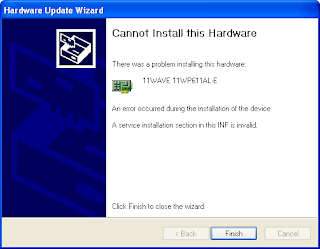WaveBuddy 802.11b Wireless LAN PC Card
Details
Access the Internet anywhere in your home or office with the
WaveBuddy Wireless PC Card. It can be used to connect to
any 802.11b Wi-Fi networks! With 11Mbps data transfer rate
and 64-bit and 128-bit WEP encryption, you can access your
data much faster and securely!
Notes on Installing XP driver: